Why I Track My AI Work.
Jun 01, 2025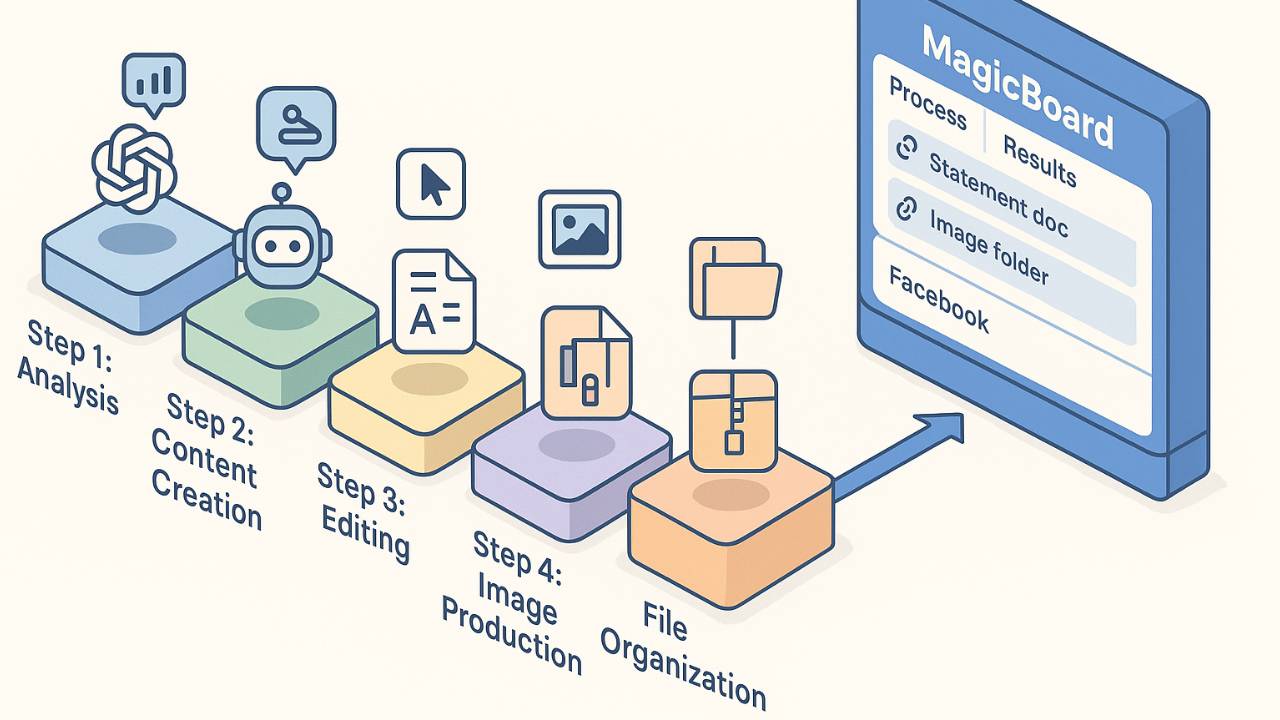
A Real Facebook Campaign Example
Last week I ran a Facebook test campaign. Nothing fancy - just testing different statements to see what resonates with my audience.
But here's what made this campaign different: I tracked every step of my AI workflow systematically.
The Complete AI Workflow
Here's exactly how it went:
Step 1: Analysis
ChatGPT analyzed my previous campaign results and extracted the major themes that were working.
Step 2: Content Creation
Ojoy created a new set of 90 statements based on those major themes.
Step 3: Editing
Copy and paste to Google Docs so I could edit and refine the statements.
Step 4: Image Production
Back to ChatGPT to create a background image, then had it insert all the statements into separate images.
Step 5: File Organization
ChatGPT output everything as a zip file with each image named as its statement.
No Canva.
No designer.
No manual file naming.
Pretty smooth, right?
Where Most People Lose the Thread
But here's where most people struggle: keeping 15 tabs open trying to track everything.
Sound familiar?
You're jumping between:
- Multiple AI chat windows
- Google Drive folders
- Campaign platforms
- File downloads
- Various tools
By the end, you can't remember where anything is.
My Tracking System
Instead, I capture all the links I'm producing on a MagicBoard.
In the Process section:
- Statement creation (Ojoy chat)
- Image creation (ChatGPT chat)
In the Results section:
- Statement document
- Drive folder with the images
- Facebook campaign link
You can see my actual board here: [Link to board]
(Note: We don't show team assignments on public boards, but in the app each process and result can be assigned to specific team members)
The Small Investment, Big Payoff
Yes, it's a small time investment to capture these links.
But it means everything is easy to find and get back to if I need to make changes.
Think about it:
- AI does a lot of work really fast
- A little effort to track where it's working makes a big difference
- All the AI work means nothing if the Facebook campaign doesn't actually go live
When You Need to Make Changes
And when I need to make changes? (Or get interrupted...)
Everything's right there:
- No hunting through chat histories
- No searching for files
- No wondering which version is current
- No lost work
Even though AI is wildly fast, losing the work it does is still ineffective.
Start Simple Today
You don't need a complex system to begin.
Start simple: Copy and paste your AI URLs when working.
That's it.
Build the habit first, then optimize the system.
The Bottom Line
Remember: It doesn't matter how fast AI is if the final work isn't completed.
The goal isn't just to use AI tools. It's to use them extremely effectively and ensure your work actually gets done.



